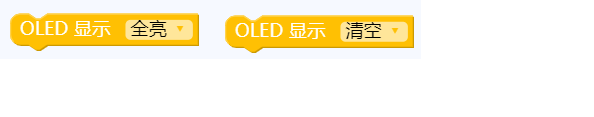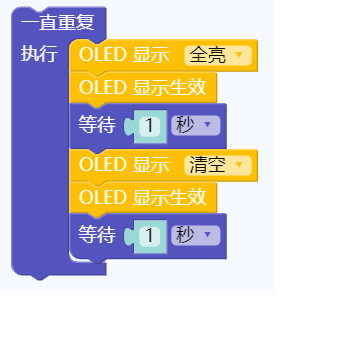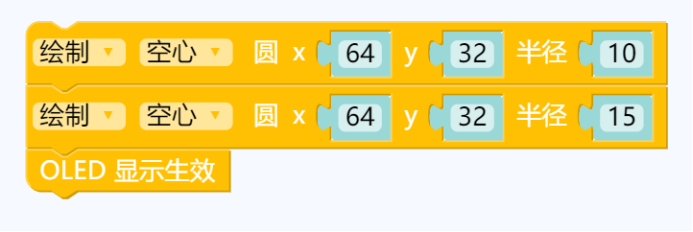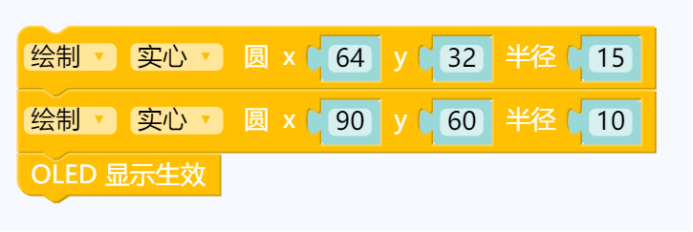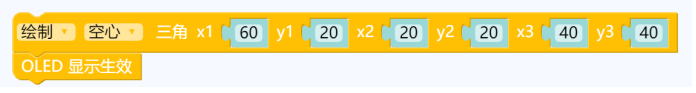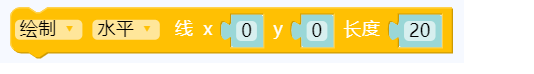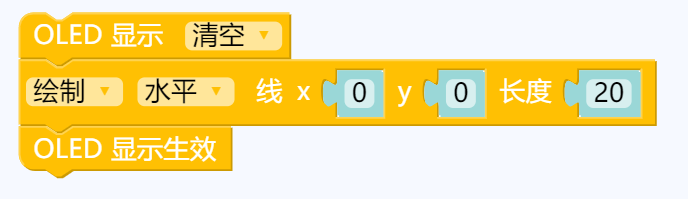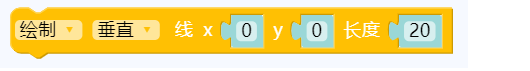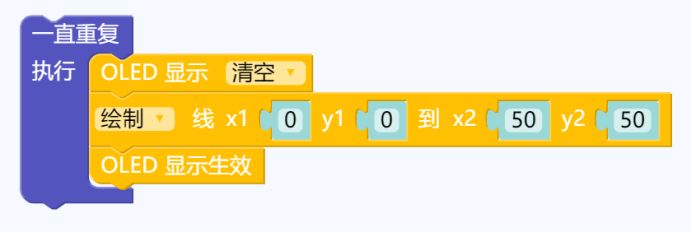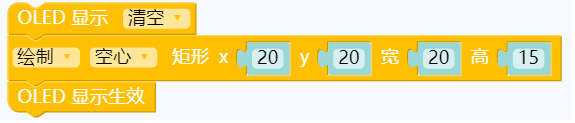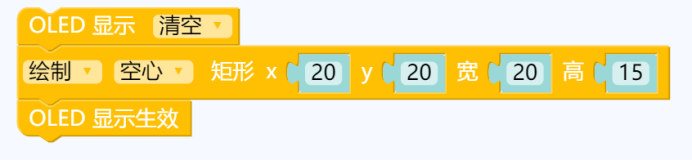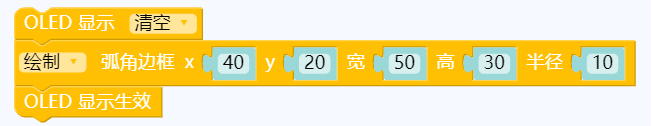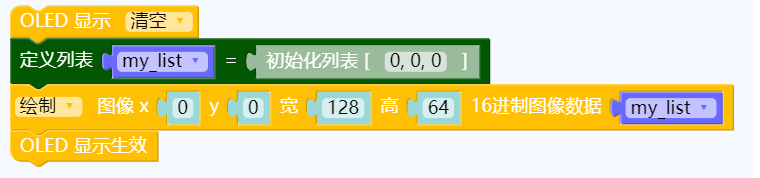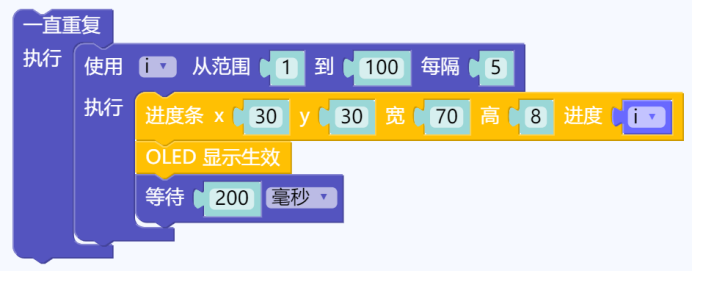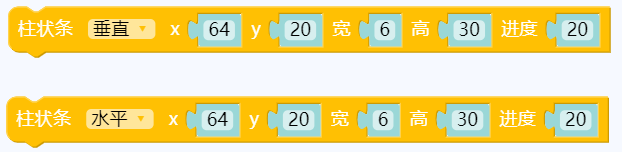显示¶
oled.DispChar()¶
描述: oled屏显示文本
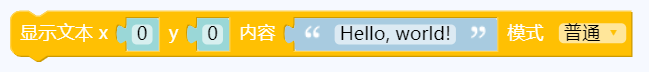
oled.DispChar(s, x, y, mode=TextMode.normal)
参数:
s-需要显示的文本。
x、y-文本的左上角作为起点坐标。
mode- 设置文本模式,默认为TextMode.normal
TextMode.normal- 等于1 。普通模式,文本显示白色,背景为黑色。
TextMode.rev- 等于2 。反转模式,文本显示黑色,背景为白色。
TextMode.trans- 等于3 。透明模式,透明文本意味着文本被写在显示中已经可见的内容之上。不同之处在于,以前屏幕上的内容仍然可以看到,而对于normal,背景将被当前选择的背景颜色所替代。
TextMode.xor- 等于4 。XOR模式,如果背景是黑色的,效果与默认模式(normal模式)相同。如果背景为白色,则反转文本。
oled.invert()¶
描述: 翻转像素点,设置黑底、白底。

oled.invert(n)
参数:
n- 当n=1时,未填充像素点点亮,填充像素点灭。当n=0时,则反。默认启动是填充像素点点亮。
oled.circle()¶
描述: 绘制空心圆。
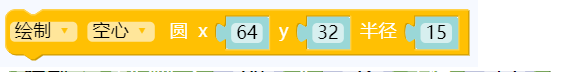
oled.circle(x, y, radius, c)
参数:
x、y-左上角作为起点坐标
radius- 圆半径大小
c- 为1时,像素点亮;c 为0时,像素点灭
oled.fill_circle()¶
描述: 绘制实心圆。
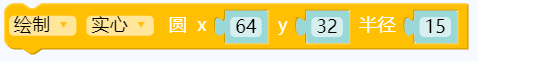
oled.fill_circle(x, y, radius, c)
参数:
x、y-左上角作为起点坐标
radius- 圆半径大小
c- 为1时,像素点亮;c 为0时,像素点灭
oled.triangle()¶
描述: 绘制空心三角形。
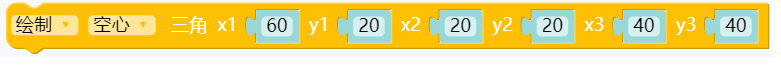
oled.triangle(x0, y0, x1, y1, x2, y2, c)
参数:
x0、y0-三角形上顶点坐标
x1、y1-三角形左顶点坐标
x2、y2-三角形右顶点坐标
c- 为1时,像素点亮;c 为0时,像素点灭
oled.fill_triangle()¶
描述: 绘制实心三角形。
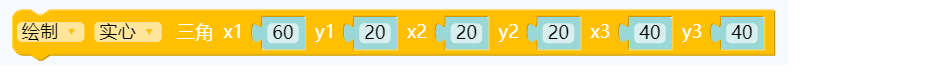
oled.fill_triangle(x0, y0, x1, y1, x2, y2, c)
参数:
x0、y0-三角形上顶点坐标
x1、y1-三角形左顶点坐标
x2、y2-三角形右顶点坐标
c- 为1时,像素点亮;c 为0时,像素点灭
示例¶
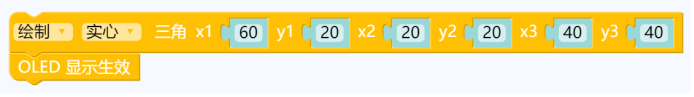
oled.line()¶
描述: 绘制线段

oled.line(x1, y1, x2, y2, c)
参数:
x1、y1- 起点坐标
x2、y2- 终点坐标
c- 为1时,像素点亮;c 为0时,像素点灭
oled.rect()¶
描述: 绘制矩形边框
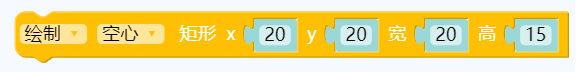
oled.rect(x, y, w, h, c)
参数:
x、y- 起点坐标
w、h- 宽度,高度
c- 为1时,像素点亮;c 为0时,像素点灭
oled.fill_rect()¶
描述: 绘制实心矩形
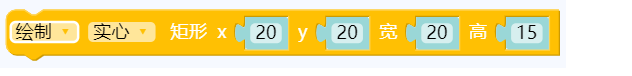
oled.fill_rect(x, y, w, h, c)
参数:
x、y- 起点坐标
w、h- 宽度,高度
c- 为1时,像素点亮;c 为0时,像素点灭
oled.RoundRect()¶
描述: 绘制弧角矩形边框
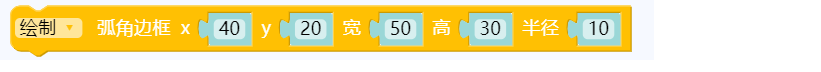
oled.RoundRect(x, y, w, h, r, c)
参数:
x、y- 起点坐标
w、h- 宽度,高度
r- 圆弧角半径
c- 为1时,像素点亮;c 为0时,像素点灭
oled.Bitmap()¶
描述: 绘制bitmap图案
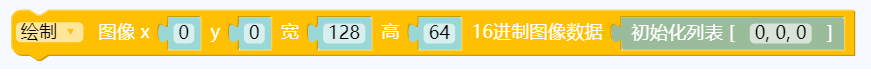
oled.Bitmap(x, y, bitmap, w, h, c)
参数:
x、y- 起点坐标
bitmap- 图案bitmap数组名称
w- 图案宽度
h- 图案高度
c- 为1时,像素点亮;c 为0时,像素点灭
UI.ProgressBar()¶
描述: 绘制进度条

UI.ProgressBar(x, y, width, height, progress)
参数:
x、y-左上角作为起点坐标
width-进度条宽度
height-进度条高度
progress-进度条百分比